Applying for Access to Supplier Portal
After your form data has been submitted to HealthTrust, you will receive an email, directing you to request access to HealthTrust’s Vendor Portal.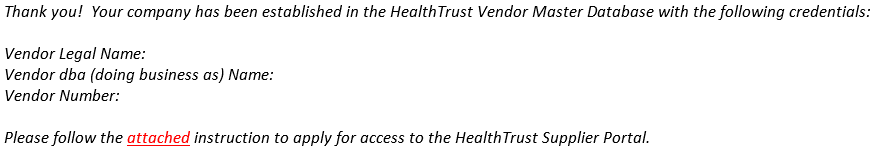
- Begin by visiting our public website
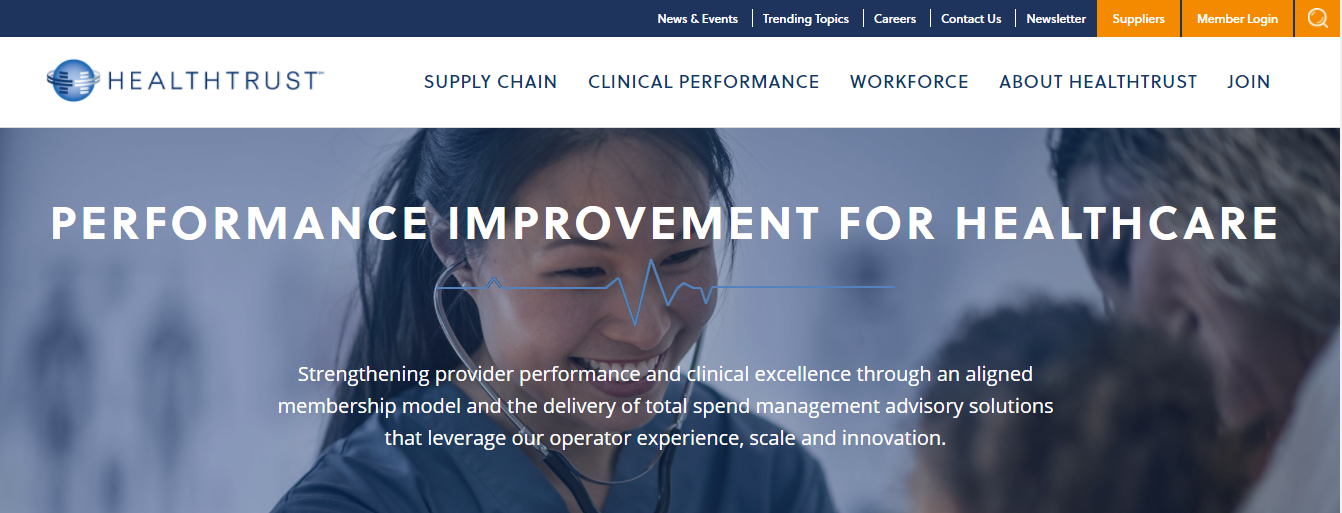 at http://www.healthtrustpg.com
at http://www.healthtrustpg.com - Click the Suppliers tab located in the upper right corner of the home page.
- Once the page loads, you will be presented with two options labeled Supplier Information and Portal Access.
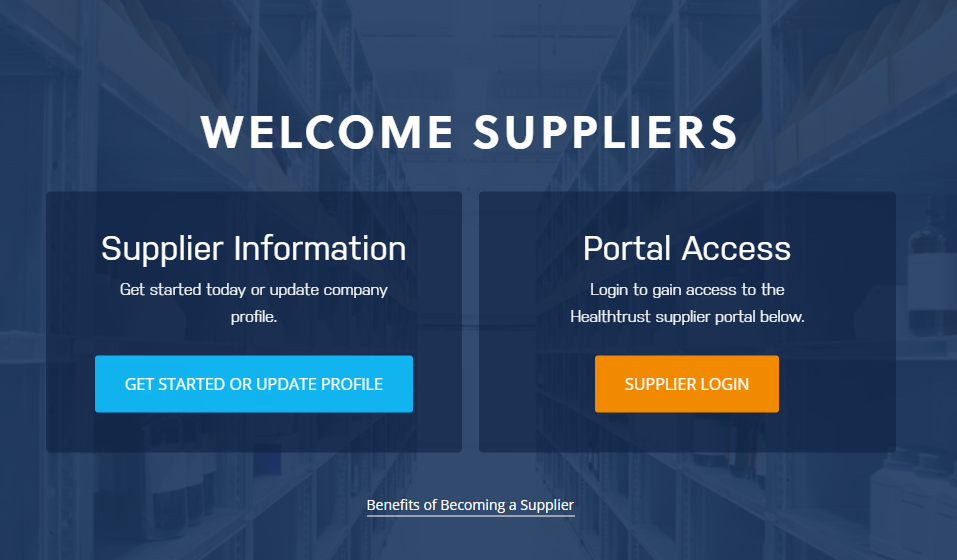
- Click Portal Access – Supplier Login.
- The Login section
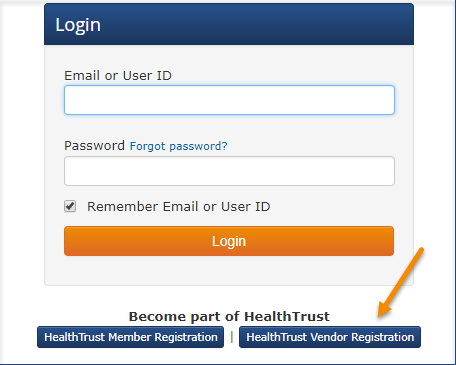 displays with 2 options labeled HealthTrust Member Registration and HealthTrust Vendor Registration.
displays with 2 options labeled HealthTrust Member Registration and HealthTrust Vendor Registration. - Click HealthTrust Vendor Registration.
- The Vendor Registration screen displays.
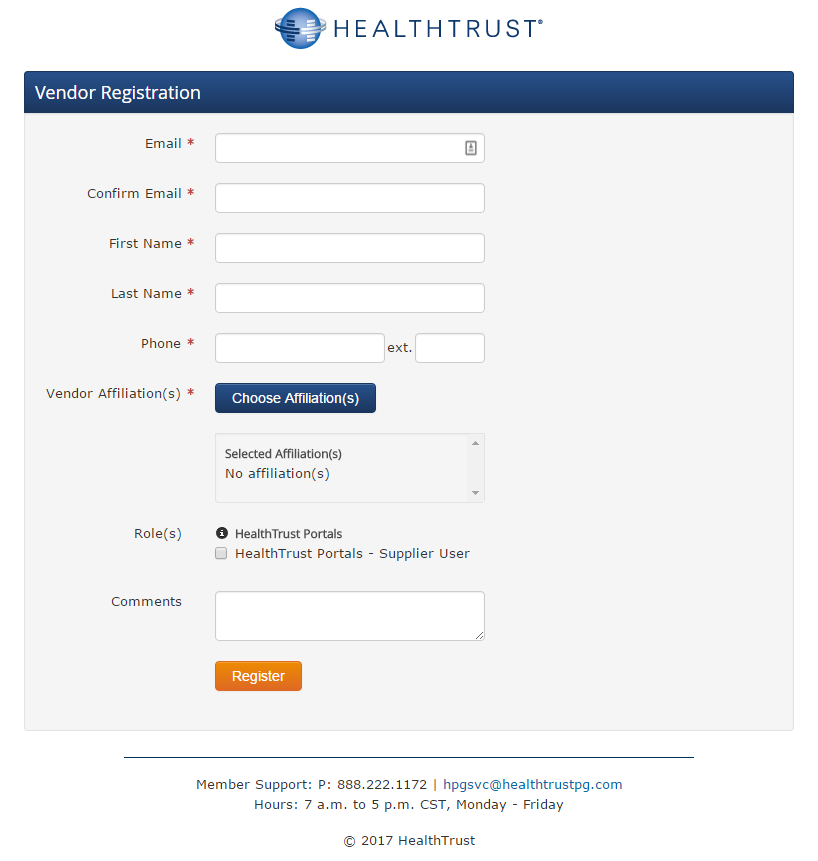
- Provide required personal information (designated with a *).
- Vendor affiliation is a required field and indicates the supplier that you represent.
- By clicking the Search button, Vendor Affiliation names can be selected
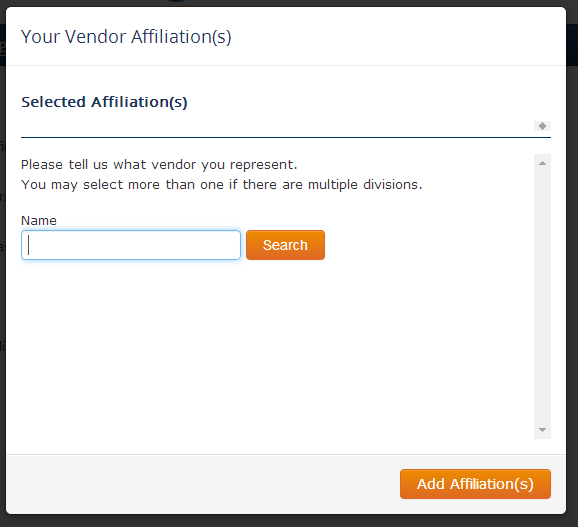 using the Vendor Name as Search criteria.
using the Vendor Name as Search criteria. - When you have completed the request form, click the Register button.
- If your request has been successfully submitted, you will be provided with a clear message indicator.
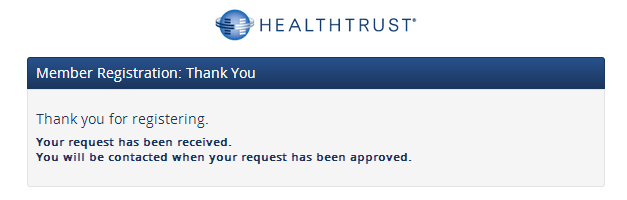
- The security administrator has been notified.
- Once approved, you will receive an email with instructions to create your password.
Note: Ensure that HealthTrust Portals – Supplier User is selected under HealthTrust Portals in the Roles section. Your affiliation as a Supplier will ensure that you are only shown the Supplier-facing section of the site.
You’re finished. Thank you for applying!
Note: Account requests typically take one to three business days for the security administrator to process; however, it could take longer if there are questions or concerns about the request. When approved or denied for access, you will be notified using the email address you provided during signup.



