Terms of Use and Disclaimer
- Before proceeding you must complete the form, Accept Terms of User and Disclaimer / Supplier Form Submission.
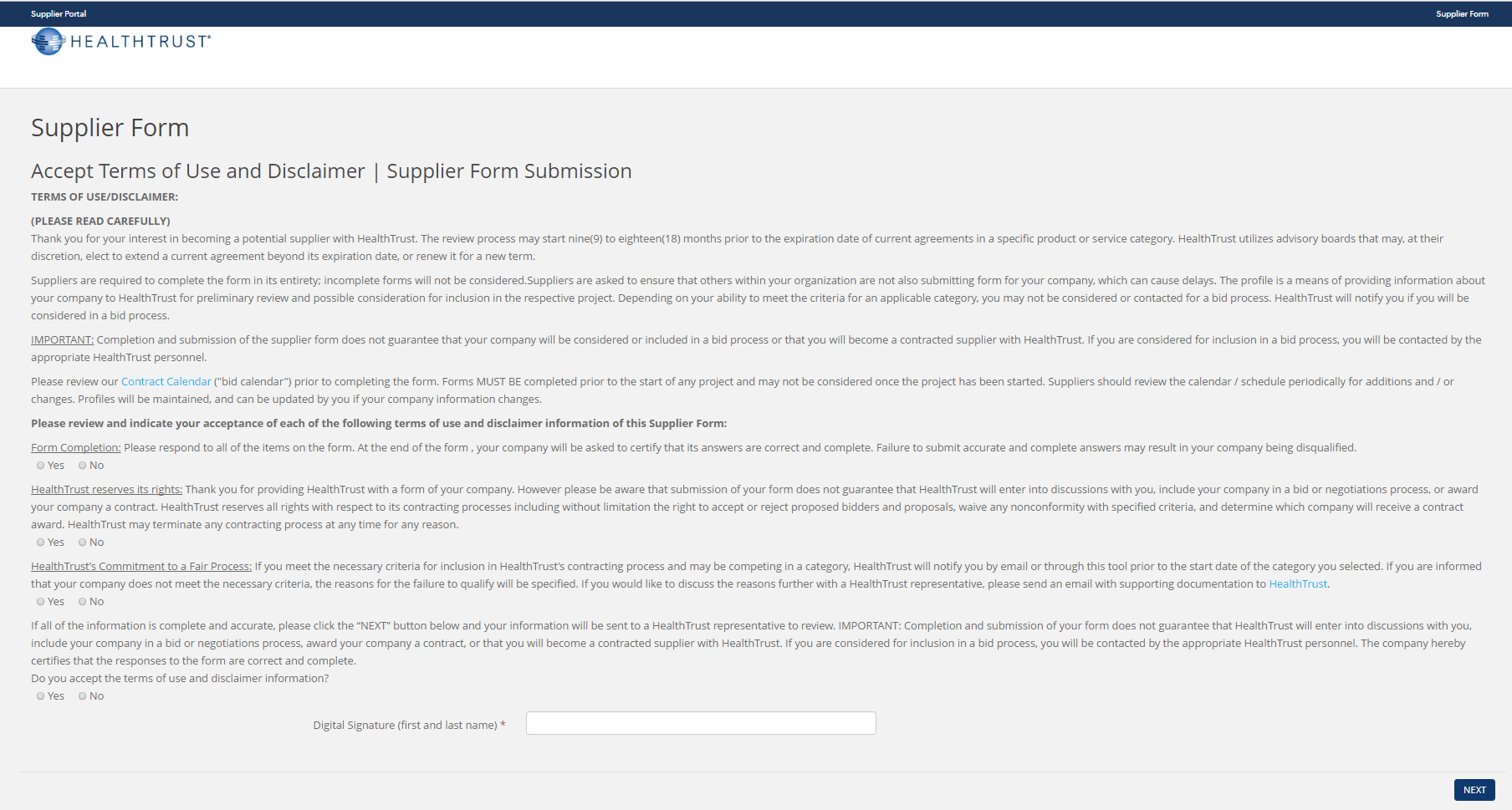
- Any negative response to the questions will prompt an auto-generated response on the form itself, and you will be disqualified from going any further in the process. You will see this response at the bottom.
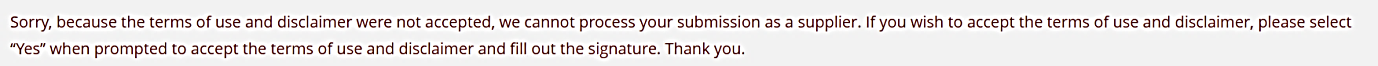
- Once you have accepted and signed the Terms of User and Disclaimer form, you will be able to move forward by clicking Next.
- Enter your 9 digit Federal Tax ID number.
- If your Tax ID is already in the system, this screen will appear, giving you the option to choose your Vendor name from the drop-down.
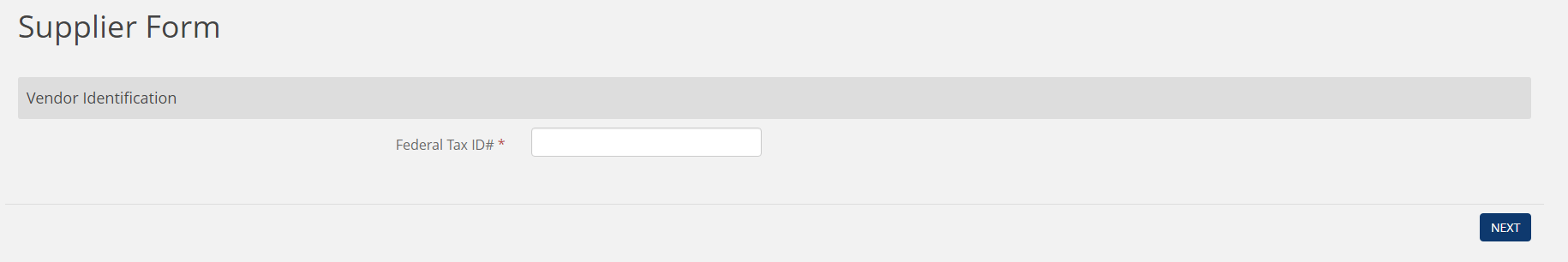
- When the log-in prompt appears, type in your Username and Password that were previously assigned to you.
New Suppliers
If you are a new Supplier, click Next to open and proceed through the 8-part form.
Be sure that you complete all required fields (indicated by *) on each screen or you will not be able to move to the next one.
Existing Suppliers
If you are an existing HealthTrust Supplier and need to update information, submit changes through this same process by completing all fields (required fields are indicated by *).
To submit changes to information for a specific contract(s), enter the System ID as provided by the Negotiator, (Example CTR#####), and provide the updates for that specific contract(s).



