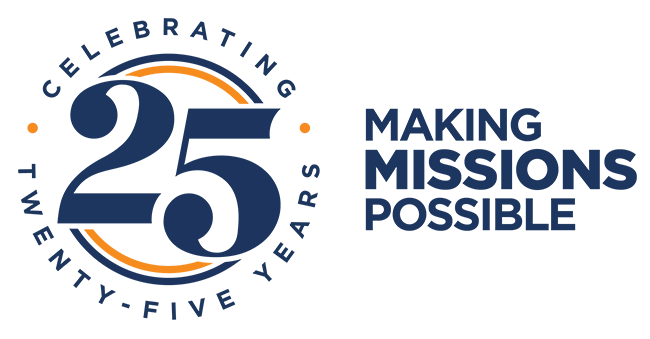Updating Form Information
- After selecting Supplier Form, a form and prompts display.
- When you need to update (or for your contacts), after entering your TaxID, certain fields will be pre-populated based on your prior submissions.
- ID
- Legal Name
- Website
- DBA Names
- Diversity information
- OIG information
- Geographic area
- Employee or 1099 Resources
- DUNS
- Annual Sales information
- Other GPOs
- Stock symbol
- Vendor type
- Product Categories
The fields that will pre-populate include: